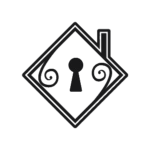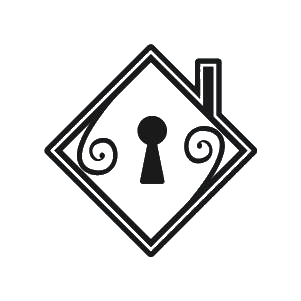Log in to Elopage using the Bitwarden access provided to you. Once you are in the dashboard, do the following steps:
Click on the dropdown icon of “Themes”
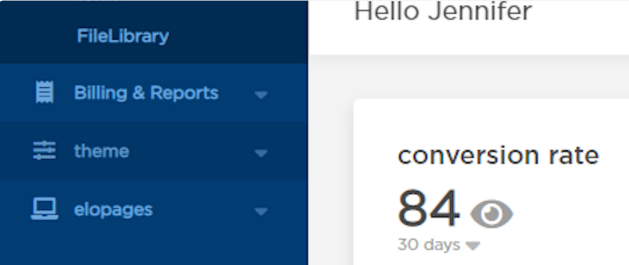
Click on Membership Themes
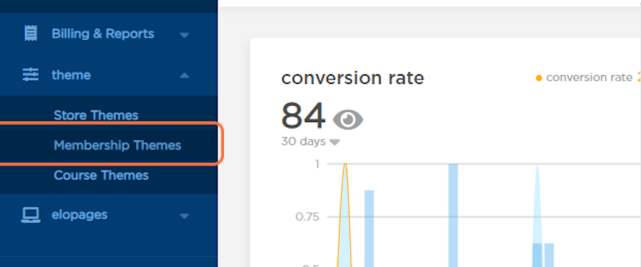
Look for “Franchise Partner” and click on dropdown trigger
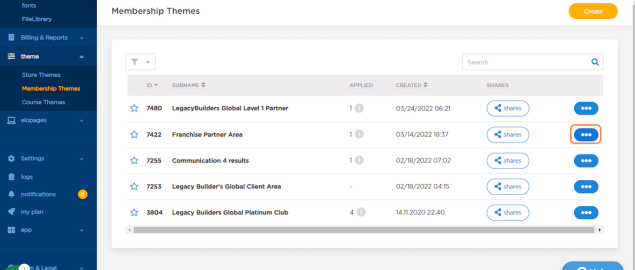
Click on tooltip and edit to view the content
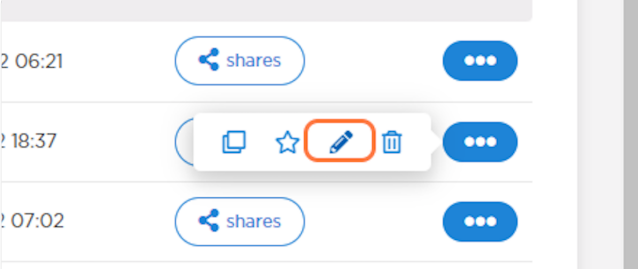
Click on Events

Get the list, put it in Word, and submit it accordingly.